Each year I have full intentions of keeping great notes on the students I've seen each day. I even made a special form to include in my counselor notebook to keep track of notes, parent calls, to-do lists, etc. Well I started out strong with keeping daily notes for a couple of weeks and it went downhill (at a record speed). So I thought to myself, "there's got to be a better way for me to keep up with who I've seen that doesn't require me to keep up with a bunch of paper". So I thought and thought....Hmmm what do I usually have with me that I can keep student notes on...you guessed right my iPad!
So I decided to create something a little similar to my previous post on Min Mtgs with a tech spin and made use of the fantastic features of Google Docs. Here's what I did:
-I created a survey in Google Docs with the following questions:
Student Name- First Name, Last Initial (text question)
Grade-K-5 (multiple choice question)
Teacher- I listed all the teachers by grade level (drop down list)
Reason for visit- Just visiting, Friendship/Peer Issues, Sadness, Anxiety, Lunch, Group, Anger, Other (multiple choice question)
Notes- Where I type in quick notes, if I need to follow up, call a parent, etc (paragraph text)
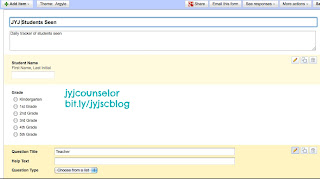 |
| Setting up survey questions using Google Docs |
-After all my questions were typed, I added a theme to my survey for a personal touch (currently there are 97 different themes to choose from).
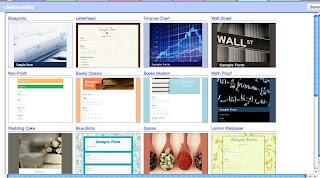 |
| Samples of themes |
-I emailed the link (from Google) to myself and of course added it to my home screen of my iPad so it's easier for me to locate.
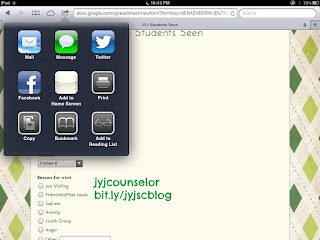 |
| Click to add to home screen. If your browser doesn't look like this on your iPad, you will need to update your iPad software (go to settings, general, software update). |
-As I input my notes, everything uploads into a spreadsheet. I can easily see who I've seen. I have the link private to only me, meaning that I'm the only one that can view the information, so it's safe just in case you're wondering. Being in spreadsheet view allows me to easily sort and filter data (this is an awesome feature!)
Using this format to take notes has improved my note taking dramatically and most importantly it's completely paperless (I don't care to keep up with lots of paper, especially when there are other paperless alternatives). I liked this format so much, that I plan to create a 2nd (paperless) survey for parent communication.
I will admit that I am still keeping daily paper notes on parent calls, to do list and just general notes for myself (hey, I can't let my counselor created notebook go to waste just yet). I'm brainstorming a way to ease this into paperless too. Stay tuned, I'll be sure to share!
Does anyone have any other suggestions on how to keep (paperless) daily student notes? I'd love to hear them.
Pin It



I love this idea! I am always looking for a more organized way to keep notes! I am definately going to give it a try!
ReplyDeleteI know I need to use this to help me keep track of the 460+ middle school students that I serve. I'm new to Google Docs and blogging. When creating these documents, is there a place to make/keep them private?
DeleteEverything uploads to a private spreadsheet in Google
DeleteAndrea, This is a fantastic idea!!! LOVE it!!!
ReplyDeleteThis. Is. Brilliant.
ReplyDeleteI am totally doing this! ThankyouThankyouThankyou!
Rebecca
This is great! Thank you so much for sharing your ideas! Thanks, too, for your screen shots! It makes learning these tricks so much easier! I just created my form tonight and can't wait to use it!!
ReplyDeleteI've been using a google form to track my contacts and keep notes this year too and LOVE it! When I read through your post, I saw that we both chose the exact same theme! Too funny! My school counseling department is tracking mental health services so I use our categories as reason for visit. That way when I need to submit my data I can just pull up my spreadsheet, sort it and I have all my numbers ready to report. I also have a question about follow-up needed with check boxes including teacher contact, parent contact, add to small group, regular individual meetings, etc. This has really helped me keep track of my 730 students and their needs! Thanks for sharing :)
ReplyDeleteThank you all for your kind words, I really don't need to keep up with a lot of paperwork in a (very) small office. I'm forever thinking of ways to keep it simple but very practical!
ReplyDeleteWhen you examine your data from your Google Doc, does it add a date to your spreadsheet or should I add that on the form so that I can see what day I met with them?
ReplyDeleteThanks! Emily
Hi Emily, yes Google Docs will automatically time stamp the date & time when you input the info.
DeleteI have been meaning to do this...but have been debating on the categories. I think I will add the date and follow up option.
ReplyDeleteI was just keeping my schedule updated in Outlook and notes on the back of the referral form or a notepad. Not the most efficient. I feel like I'm in constant need to "catch up".
I have used Google Docs for my group referrals from teachers and absolutely loved it. No more flipping through stacks of forms.
Hey, no need to add a date in, Google Docs automatically time stamps the date and time whenever you input your info. Google Docs is awesome!
Deletethis is great! im just wondering, is there a way to print by student so when the case transfers you can print it out? Also, can you share info with another counselor?
ReplyDeleteHi, everything uploads to a spreadsheet, meaning that you can use the same functions such as sort and print. You can share documents through Google Docs with others.
DeleteThanks for posting this idea! I created my own for note keeping. What I can't figure out is how to sort by student name on the spreadsheet so I can share/print student notes when needed. Do you know how to do this? Thanks.
DeleteHi Kayla, the spreadsheet has pretty much the same features as a"regular" spreadsheet so you can use sort & filter to see a certain student & the info you've put in.
DeleteLove this! This year I have started at a new elementary school. This has been a change from my 10 years at the middle school level. Tracking info has always been a struggle for me. I've been following your blog since this summer and am always looking for ideas I can use. I have also been using Evernotes this year. It is another nice program for keeping notes.
ReplyDeleteThank you thank you thank you for all of your great ideas. I hope that one day I will be able to share some as well.
Hi Karra, yes elementary is certainly a (good) change from middle school. I came from to elem from teaching at a high school, but I love this level! I'm a little familiar with evernote, it's on my to do list (that seems to be growing by the day, lol). Thank you so much for reading and welcome to elem school counseling, it's awesome!
DeleteThis is a wonderful idea! Thanks for sharing! I've already created a form and uploaded it to my desktop and my Ipad. I've also created a career cafe survey and some other assessments to measure classroom lessons. If I upload the assessment surveys to a class set of Ipads, will that work? Will it all go to the same spreadsheet?
ReplyDeleteThanks!
counselingcorner-allison.blogspot.com
Hey Allison, as long as you use your link from Google Docs on your iPads/laptop/desktop, everything will upload into your spreadsheet. I'm glad to hear that so many counselors found this helpful! Thanks so much for reading.
DeleteI would love to be able to create this... however I'm new to google docs and not sure how to begin. I can start a spreadsheet, but where do I get the survey? Is there a special App for that?
ReplyDeleteHi, you will have to create the survey through Google docs, all the info recorded from the survey is automatically uploaded to a spreadsheet (you don't have to create this). Here's a youtube video explaining Google Docs:
Deletehttp://www.youtube.com/watch?v=DEhD0m1fhAQ
Good luck, thanks for reading!
I am a K-1 school counselor and I just created my own survey following your instructions - thank you so much! I am wondering - I would like to keep track of just a few notes per student/session...just a rough description of what we talked about. I added a note section to my survey...how would I make sure that information/data is sorted to the correct student? Does that make sense?
ReplyDeleteHi Megan, each time you enter info into your survey it automatically uploads to a spreadsheet, so if you type notes into John's survey entry they will appear in your spreadsheet under his name, in that row. Thanks so much for reading!
DeleteThank you for this great idea! Megan--how did you add a notes section? I was thinking the same that I would want to add a sentence or two to help my memory.
DeleteLOVE this blog-THANKS!!
Anna
Hi, I actually have a "notes" section and all it is in the google drive set up is "paragraph text" so that's the section where I type reminders and such for myself.
DeleteI am a major novice but love this idea. I am logged into Google, but lost in finding the orange "create" button to start a new form. Any help?
ReplyDeleteHi Sarah, you will need to go to Google Drive to create the forms. Here's a YouTube video that explains:
Deletehttp://www.youtube.com/watch?v=C6m1ClaPaWg
OH. MY. GOODNESS. I cannot believe how easy that was! Just created my form in about 5 minutes! Can't wait to use this next school year!
ReplyDeleteThank you so much for sharing! Just made one of my own. I have been using a paper form and I absolutely LOVE this! I would like to share a link to this on my blog if you don't mind.
ReplyDeleteHi Emily, I'm so glad that you found it useful. Sure you can add this link to your blog. Thanks so much for reading!
DeleteLOVE this! Thank you so much for sharing!
ReplyDeleteDone and Done! Thanks so much for your info! I have been meaning to create this for awhile and I can't get over how easy it was! Definitely feeling productive! Your blog is awesome!
ReplyDeleteI just created my form and tested it...It is awesome how google docs works! I really hope I can upkeep entering all info (since it gets crazy busy at school!) Thank you so much!
ReplyDeleteBy the way, in case it's helpful to anyone...I was not able to create a form from ipad, I had to do so from home computer. Then I sent the link to my ipad and voila! Truly awesome!
Here's a video I did about creating forms for school counselors:
ReplyDeletehttp://www.youtube.com/watch?v=ayjMWZheDsA
http://www.youtube.com/watch?v=vj4cQBQGOjM
Anything to make keeping notes, etc easier! I started using Evernote this past year and love it as well, synchs with your devices, time stamps, alphabetizes.
ReplyDeleteGreat idea - thank you for sharing! I created the survey using google doc. I can get to the survey using google drive on my ipad, but I have to use my regular computer to access the spreadsheet responses. What am I doing wrong?
ReplyDeleteHi Leigh, you may have to use the Google Drive app on your iPad to see the spreadsheet view of your survey. Thanks for reading!
DeleteLove this idea!!! I have 620 student K-2 and need a better system. What kind of questions are you placing in your survey?
ReplyDeleteHi Sandy, the questions that I ask are in the post to give you an idea of how to set yours up. Thanks for reading!
DeleteI saw a student at 2:00 but didn't put my notes in until 4:00 so it timestamped it for 4:00 so that's the only issue I have with it! If you don't do it right then and there, it won't be very accurate on the time or the date if you don't do your notes on the day you saw the student.
ReplyDeleteThis is so wonderful! I have 825 (going to be 860 next year) students in my upper elementary school and it's been really difficult to track who I see when where and how - especially when testing time comes around! THANK YOU for your directions and instructions :) I will for sure be using this.
ReplyDeleteI am doing a research project on how interdisciplinary teams track student concerns, interventions, and outcomes. The 6th grade team at my internship site, a middle school, is using a Google Doc to keep track of students that need extra support. It can be seen by all of their teachers and the support staff so that everyone is up to speed on recommended interventions for each student (i.e. point sheets, stress balls, restorative conversations, etc). What are other schools using to communicate this information?
ReplyDeleteLove, Love, LOVE! JUST what I've been looking for - for about 3 years!!!! Thanks!
ReplyDeleteThank you so much for this awesome idea! I just started as a counselor in a middle school and have been trying to determine the best method for note taking. I didn't even know about the Google forms function, but after I read this, I immediately made my own and have been loving it! Thanks!
ReplyDelete