A great tech tool that can be used in a small group is
youareyourwords (you are your words) which allows written words to be uploaded and formatted around an image (that you choose). I'm thinking that this would be a great take away activity for a group.
The website is very easy to use. You upload a picture, type words, sentences or phrases (400 word minimum) and ta-da it's done! If I were to do this in a group I would create an "all about me worksheet" and have the students write their words on the worksheet which I'd type into a word document (for the use of the spell check feature and because you can save the document). I would take the student's picture with my iPad while in group (simple and easy to do) to upload to the site.
I just played around with the website a bit. Here's screen shots of how it turned out (click on the photos to see a larger version):
 |
| Upload your pic |
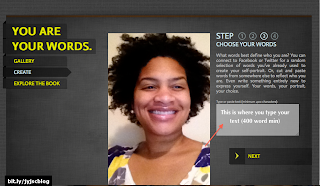 |
| Here's me, this is where you'd type in your text. |
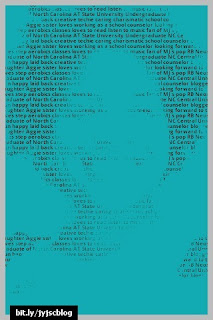 |
| Results |
I like this! From my "test run" I see that if I had typed more text, the picture would be more defined, but since this is a test, this will do. I certainly plan to use this for the upcoming school year in my small groups. For counselors that have a small number of students per grade level this is something that you could do for a grade level activity. I don't think this would work well for me as a grade level activity because it would take me forever to type and take pictures of over 100 students, so I'll be sticking to small groups.
How could you use this tech tool in your counselor program?
Pin It

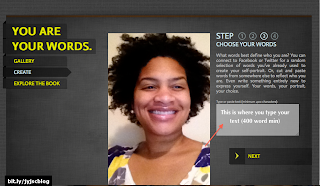
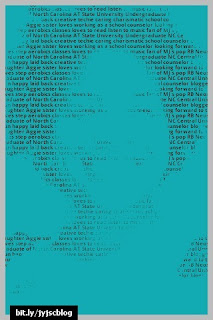


Love it!!
ReplyDeleteThanks for sharing Andrea! I will definitely have to try this one out.
ReplyDeleteThanks, Andrea! I love this, and will definitely be using it! I've been thinking about the grade level issue. What if a class were to work together to write about a topic (their goals or wishes for the year, what friendship means to them, their classroom expecations, etc) and then used a picture that was iconic for their classroom or school, like the mascot?
ReplyDeleteRebecca
Hi! I'm having a terribly difficult time dealing with this website, but I'm very excited about the idea. This site refuses to upload a single picture, are there any tips to making it work any better? Thanks!
ReplyDeleteHi, here are the tips on the site for choosing an image to upload:
DeleteImage Tips
Select an item that is in portrait rather than landscape orientation.
Portraits that clearly show your face in frontal view work best.
Images under 1MB file size are best.
I just tried the site & was unable to upload a picture either. I'm not sure what's the issue, maybe the site is down. We'll have to keep trying. Thanks so much for reading.