Another great way to keep parents & students "in the know" is to send school messages via text messages. In the past my school used the phone messenger, email and teacher created newsletters to share school news and info. My school has a Twitter account and I shared with the person managing the Twitter account (not me) the tweet to text feature. My school administration was all for using tweet to text too! So here's how to get your parents at your school on board to use it:
-Your school must have a Twitter account (parents DO NOT need Twitter accounts to get texts). Whatever you tweet through Twitter will be sent via text to the parents at your school.
-Have your parents text follow @...whatever your school's Twitter name is, for example it would be @jyjcounselor to 40404. They will be able to immediately receive messages via text!
 |
| Send a text message to 40404 |
 |
| Text follow @your school's Twitter name, tap send |
 |
| Receive school texts immediately! |
So how did I get parents to sign up for this feature? I used school events (meet the teacher night & open house ) where lots of parents would attend to tell them about the feature. I was a greeter for both events and got parents to sign up right on the spot. I had a flyer to hand out explaining how to use & set up the text feature. I will admit, in most cases it was just easier for me to set up the text on the parents phones myself versus trying to explain it to them. The vast majority of parents were excited to have the text feature and actually said that they preferred it versus the phone messenger (we'll still be using that too).
After our school events, several parents contacted me about getting signed up for the school texts and even more parents wanted the to add the feature from word of mouth from other parents. We had over 100 parents sign up for school texts. I also made step by step directions (the same screen shots in this post) and had them added to our school webpage to get more parents signed on. The principal has almost made mention of getting text on her weekly phone message home and we've asked teachers to make mention of the feature in their parent newsletters (can we say PR overload).
Handout I made and gave to parents about receiving texts. |
After our school events, several parents contacted me about getting signed up for the school texts and even more parents wanted the to add the feature from word of mouth from other parents. We had over 100 parents sign up for school texts. I also made step by step directions (the same screen shots in this post) and had them added to our school webpage to get more parents signed on. The principal has almost made mention of getting text on her weekly phone message home and we've asked teachers to make mention of the feature in their parent newsletters (can we say PR overload).
If your school isn't using Twitter, there's another site that has this feature. Remind 101 also has a text feature to send messages to parents & students. Once you set up your account, you give the parents a code to text on their phones to receive texts.
The good thing about this feature is that even though it may be difficult to get in touch with some parents via phone calls home, most parents some how manage to keep a (working) cell phone. We're using this text feature all the time now. For example, when a bus is running late or a school event is coming up a tweet/text is sent so parents are aware. I'm really excited that my school is making strides in using technology to communicate with parents.
Does your school use the tweet to text feature?
Pin It
Does your school use the tweet to text feature?


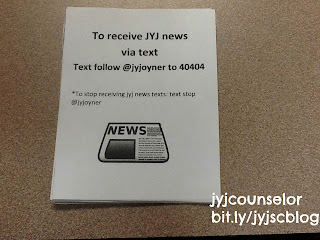
No comments:
Post a Comment