I thought I'd never say this but....I have way more books than space in my office! I love books and inherited many, many great books from the previous counselor. Books are great to use with groups, classes, counselor ideas and to share with parents who may need books on a certain topic. Many times students and parents will ask for books to use at home and I have to begin my hunt for them. I do have (most) of counselor my books categorized by topic however, the number of books is slightly more than shelf space, which has caused me to resort to other storage locations. See below: By the way, based on the (before) pictures, please no one turn me into the TV show Hoarders.
 |
| Book shelf (before the inventory) |
 |
| After I ran out of shelf space I moved on to the file cabinet |
 |
| After I filled one drawer, on to drawer #2! |
 |
| I've run out of shelf & file cabinet space, so I'm forced to use the floor! |
Since school's out leading into summer (with teacher workdays), I have the time to do an inventory of all the books that I have. I can use this inventory to categorize and have a running spreadsheet of the books that I have in my counselor library. This will also help me keep track of books that I loan out to parents and students during the school year. Here's what I did:
-I created a survey using Google Docs and used my laptop to keep inventory of the books. You could also use your iPad, but it's much easier for me to type on the laptop. My Google Docs survey asks the following questions:
-Book Title
-Author
-Number of copies
-Book Classification (examples: bullying, counselor resource, Classroom visit/lesson, divorce, friendship etc.)
I went through each book and filled out a "survey" form for each book. As you fill out and complete each survey, Google Docs then puts all your "survey" responses into a neat spreadsheet.
 |
| Screenshot of the Google Docs book inventory "survey" |
 |
| Screenshot of Google Docs Spreadsheet |
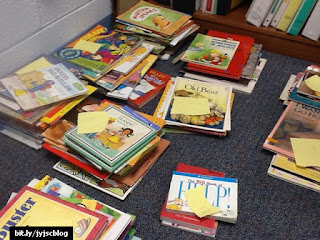 |
| After keying the books, I put them in piles, by topic. The yellow sheet on top lists the topic. |
I copied and pasted my Google spreadsheet into Excel. You can skip this step if you'd like. I just like being able to sort and filter in a full version of Excel vs. Google Docs. Plus if I make an error in my Excel spreadsheet, I still have all of my info in my Google Doc (this is my personal choice, please do what works best for you).
I really was glad to have an chance to go through these books. Do I want to do it all over again? Not at all, but it allowed me to have a better idea of what I already have and what types of books I may need to add in the future (which I can add to the inventory list at any time). This inventory will be great to use next year as an updated way to pull books and resources for parents and students.
How do you keep track/inventory of your counselor books?
Pin It

Have you heard of the classroom organizer app for your phone? You can scan use your phone to scan your books, and even use your phone to keep track of who is checking them out. It's called booksource classroom organizer. The best part is that it is FREE!
ReplyDeleteThanks for the tip, I hadn't heard of classroom organizer but will check it out. I do like the price...
Delete