What's the best way to tell your students who you are and what you do? Why with a snazzy introduction, of course! The counselor intern (Dhruti) and I used a lesson using the Promethan board to introduce ourselves to the students.
In our lesson, we described how things can relate to what the counselor does. A few things we compared ourselves to were:
-Eyes: To help you see the good in yourself
-Scissors: To help cut out the bad things in your life
-Comb: To help you comb out life's tangles
-Heart: Because the counselor cares about you
For each comparison the counselor intern and I took fun pictures of ourselves (on the iPad) showing how we can help students. I used Activ-Inspire to create my lesson (Promethan board software, this can also be created using SMART software if you have a SMART board). If your school does not have interactive whiteboards, you can use PowerPoint.
 |
| Screen shot of "scissors" |
 |
| Counselors help you cut out the "bad" things.... |
So to make it a little more interactive, I used the activotes (remotes for the Promethan board) at the end of the lesson for the students to answer questions about when to see the counselor (post test). This worked very well, because the students use these all the time with their teachers and are already somewhat familiar with how to use them.
Class set of activotes
|
Questions on the post test were:
-Who do you see when you forget your homework? Teacher, Principal, Counselor, Bus Driver
-When you need to talk to someone, who can you talk to? Bus Driver, School News, Counselor
-If you had an awesome day, who can you tell? Bus Driver, School News, Counselor
-There are 5 JYJ counselors (Yes/No)
-The counselor is your friend (Yes/No)
 |
| Screenshot of post test question |
 |
| Students using Activotes to answer questions |
 |
| As students vote, the device is highlighted on screen to show who's voted. |
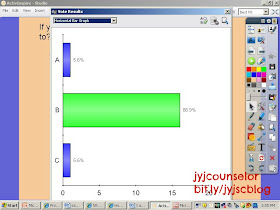 |
| The results are automatically calculated for each question. |
After all our fun, I gave each student a sticker that said "The JYJ counselor visited our class today". I made my own stickers using Avery Print to the edge round labels (Staples $7.99 after rebate).
 |
| Avery round labels |
 |
| Screen shot of the template (after downloading into Word) |
 |
| Sharing the great news...they're getting stickers! |
 |
| I thought they were going to put them on their shirts... |
This lesson was a hit with the students! I plan to do more lessons using the activotes in the future. This is a great tool to use to collect data from students.
Do you use the interactive whiteboard for your counselor lessons?


Our district has interactive technology too...thanks for the inspiration to get them out during my presentations.
ReplyDeleteI love the label idea. Positive connections with students and parents helps "get our name out there" before their is a concern is vital!
Thanks for another great post :)
~Heather
Hey Heather, that's awesome that your district has interactive technology, who knew how it could play a (fun & important role) in our counseling program! The stickers were a hit w/ the students and I did have several parents say something to me (positive). I plan to order more through Vista Print for the future. Thanks so much for reading!
DeleteI love using the activotes in guidance. The kids love them and you can use them at all grade levels. I had to train students to use them in some classes, so I used explicit instructions to prepare them for the lessons. I use the activotes for all of the students to complete the annual climate survey and for problem solving lessons. For the problem solving lessons, The students were given scenarios and possible choices for the problems in the scenarios and the had to choose the best answer. It worked out great and no one knew who it was if a student had chosen an answer that wasn't the best choice.
ReplyDeleteHey Sheryl, Activotes are awesome!!! I love how students can anonymously answer questions. I'm thinking of doing a bullying questionnaire in the future. There's just so much that can be done using activotes! Thanks so much for reading.
DeleteThanks, this is great! You are such a great role model for counselors using technology. We don't have activotes, but I'm scheming to see how I can do something similar. We just got iPads to use in 4th and 5th grade classrooms . . .
ReplyDeleteRebecca
For my first lesson of the year (introduce the counselor/counselor's role) I used an online template of "Who Wants to be a Millionaire" powerpoint/game. I have one class who has a mimio with mimio vote, which sounds like the activote. I was so excited to use the millionaire format with them, but then it broke and I wasn't able to use it. I'm trying to figure out how I can still do something similar. I like that every student will be engaged with their voting keypad and learn without being singled out if they have a "wrong" answer.
ReplyDelete