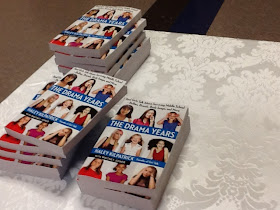Many of us are now getting and using iPads in our schools. They certainly make a great addition to our programs! I now find that I use mine fairly regularly (some days more than others, it just depends on the day). I'm often asked about which apps that I recommend to school counselors and how they are used. So here's my list (in no particular order). Most of these apps are free, however, for the few apps that I bought, I used an iTunes gift card (put that on your school wish list for next year).
-
Scribble Press (free): Story creating app that students really enjoy! The stories are pre-made and the students can fill in the blanks with their info. Can be used as a getting to know you activity in both individual and group settings (in a group setting this would be great to use for those of you that have school sets of iPod touches).
-
Puppet Pals HD (free but there's a paid $2.99 version): My students LOVE this app, another story creation app where students can take pictures of themselves from the iPad camera roll and insert themselves into a story. There was so much interest from the students in this app that I purchased the $2.99 version. It was well worth it.
-
Dragon Dictation (free): Need a break from typing on the smaller (and sometimes difficult) iPad keyboard? Just speak and dragon will transfer your voice into written text. I know of counselors that record notes and reminders for themselves using Dragon. You can edit, save & email those notes. When I taught computer applications classes, we did a unit on using Dragon and it has come a LONG way, it's so much better now.
-
iReward lite (free but there's a paid $3.99 version): I've used a sticker chart during my groups to keep track of behaviors of students and offered a reward once they earned a certain number of stars. Well just imagine that being kept track on the iPad. You can take their picture, set up each student and easily keep track of their stars. This also is great to use for groups using iPod touches, because the iReward app can be synched on several devices.
-
CloudOn (free): Awesome app that allows you to open, edit, create and save Microsoft office documents. CloudOn also synches with Dropbox so you can easily access your files.
-
Pulse (free): This is one of my favorite apps! Read all your favorite news feeds, tweets and blogs in one spot. I use Pulse to read all of my counselor blogs that I follow. I can't say enough about this app.
-
Dropbox (free): If you already have a Dropbox account, another way to access your files. For those of you not familiar with Dropbox, it's free online storage for pictures, files, documents. I use Dropbox every day.
-
Blogger (free): Many us are blogging (or are planning to blog). This is the app to do so. I'll admit that I don't actually type my blog posts on my iPad (I like the keyboard of my laptop) but when I take pictures I usually use my iPad and I can easily upload the pic to the blog using this app. There's also an app for those of you that use
WordPress.
-
TeacherPal (free): This is great to organize groups and keep track of who's in which group.
-
Breathe2Relax (free): Neat calm app that helps students inhale and exhale with their breathing to relax or calm down.
-
You can handle them all ($1.99): Great tips on how to handle children's inappropriate behaviors. This app is so popular/helpful that all the school psychologists in my district have iPads and this app is on each one!
For more apps and info on using the iPad check out the
school counselor iPad wiki.